How To Choose The Right Social Media Content Calendar Tool?
Oct 21, 2024 | Teresa Bhengra
Selecting the perfect content calendar for social media is quite tricky. But if you explore, you will come up with new ideas for deciding on the right calendar.
But have you ever considered why you should use these? If you still haven’t, don’t worry. Let’s find out. Social media, which is a part of digital marketing, helps marketers effectively grab the attention of their target audience.
And the social media content calendar is the secret weapon that reminds you when a post should go live and is tied strategically to your marketing objectives.
In 2024, there will be approximately more than five billion active social media users, representing around 62.3% of the world’s population. So, pre-planning your posts can easily cut the last-minute rush.
And in this blog, we will learn how marketers like you and anyone can make wise decisions while choosing the right tool based on their requirements, budget, and the platform they want to target for social media management.
Without any further delay, let’s get started!
What Is A Social Media Content Calendar?
It involves planning and formulating a provisional content-posting schedule for content you want to post on various social platforms. In other words, it enables you to plan what content you will post, at what time, and on which platform.
Using a content calendar, you don’t rush to create a post at the last moment, which is vital for effective time management. Also, after setting up the social media calendar for content, you can start creating the content for your website and also use search engine optimization to rank your website perfectly in SERP.
With a content calendar, your posting schedule is set—essential in building and engaging your base. This is especially true if you’re advertising a brand or business or want to establish yourself as an expert in a particular field.
Why Do You Need A Social Media Content Calendar Tool?
Better Organization And Planning
A scheduling tool helps you plan for the entire year and even the week so that you are set with the content to post about when the time comes. You can schedule posts weeks, if not months, in advance and tie them to campaigns, holidays, or product launch.
Time-Saving Features
However, time remains one of the most valuable assets since marketers and business owners can only afford to waste a little of it. Applications enabling you to schedule your posts mean you do not have to spend time posting daily. Pocket lets you create a week’s worth of content or more in one go, and the tool distributes the content to you.
Multi-Platform Management
Modern people and companies use social networks like Instagram, Twitter, LinkedIn, and Pinterest. Manually logging into and out of these platforms is tedious and takes a lot of time. A social media content calendar tool helps you compile all your platforms, making it easier for you to conduct all your business from one tool.
Improved Consistency
Loyalty is one of the critical points that will help you gain confidence in the audience and be interested in your content. A content calendar ensures that you post frequently to keep all your followers busy. It is good practice for your audience to set deadlines to check your page, be it daily, weekly, or monthly, to get updates on posts you make.
How To Choose The Right Social Media Content Calendar Tool?

1) Consider Your Budget
The content calendar for social media tools exist in various categories, and there is something for everyone, depending on how much they are willing to spend. While there are powerful features, many of them come in free versions that will suffice the needs of students, job seekers, or project managers who are unwilling or cannot afford to invest in expensive software.
But if you need more for your account, like analytics, collaborative features, or automation, you should consider a paid service like Hootsuite or Buffer. While choosing tools, consider which part of the tools is crucial to your objectives and which plan type is more appropriate, free or paid.
2) Platform Compatibility
There is some truth in this, as the type of tool that’ll suit you depends on the platforms you are deploying. Then, we have apps like Later, perfect for Instagram and Pinterest users. Moreover, you can also use the social media content calendar template free to make your work smooth.
Alternatively, companies that grow their audience through LinkedIn and have professional, text-oriented content may find value in tools that perform best for content management in such an environment. For this very reason, you must find a content calendar tool that aligns with all your active social media channels.
3) User-Friendly Interface
Functionality is essential, particularly for a company user or a first-time user of the particular application. Complex and messy navigation can complicate content management to > the extent that it is disadvantageous instead of advantageous.
Additionally, to make the friendly interface for your audience you can also so the SEO audit of your website and you can easily fix all the errors of On-page SEO so that your website will work amazingly.
Later, Buffer is very easy to use, and everything is designed to help you understand each feature, plan posts for a week or a month, and switch between strategies without spending too much time.
4) Collaboration Features
Collaboration tools become mandatory for a team of content writers or designing agencies where more than one person handles the content for different clients. These features enable several users to edit a calendar collaboratively, assign tasks, and discuss, review, and approve draft and posted articles.
Applications such as Trello and Hootsuite boast about their functionality working well for teams, where multiple users can connect in real time and discuss important matters.
5) Integration With Other Tools
Compatibility with other applications is a major feature. For example, some types of tools can integrate with external applications, such as Google Drive to store the produced content, Slack for team communications, or pull performance data from other analytics platforms—if a tool fits your needs, it can save a great deal of time.
Top 5 Social Media Content Calendar Tools With Pros And Cons
Hootsuite
- Pros: It has detailed scheduling and robust analysis and can support different environments.
- Cons: The paid version can sometimes be very costly especially when starting a small business or importing small quantities of goods, making it ideal for pro or businesspeople with solid financial muscles.
Buffer
- Pros: Clear and uncluttered design, free trial, and fairly reasonable-priced options once the basic package is exceeded. It suits the working class, small businesses, and individuals who do not require high Cash flows.
- Cons: The free plan has limited features, such as the number of posts that can be scheduled at a given time.
Later
- Pros: It is suitable for post-scheduling primarily for visual social media platforms, such as Instagram or Pinterest, and it provides a functional visual calendar to arrange your content with no additional application.
- Cons: Its operation needs to be more optimal for managing highly textual sites such as LinkedIn or Twitter.
Trello
- Pros: It is very versatile, and a basic platform costs nothing. It is especially useful for someone working alone or in a team who wants more flexibility in planning their content.
- Cons: It lacks certain intrinsic features of social media and might require additional accessories or a connection to a framework to achieve this objective.
Google Sheets
- Pros: It’s totally free and can be tailored to our needs to the maximum. That’s ideal for marketers who don’t have time for planning and like simple, hand-made solutions.
- Cons: There is no in-built automation or scheduling element, so you may have to write and share content manually.
How To Maximize The Use Of Your Social Media Content Calendar 2024?

1) Use Templates For Consistency
Pre-made templates can save you a lot of time since you will always have a laid-down pattern you can follow each time you prepare your posts. This is especially helpful in preventing gaps and ensuring your content is consistent with the brand’s image on various platforms. While writing documents, many tools come with default templates; for those not provided, you can download one off the internet.
2) Review Analytics Regularly
Another benefit of using a content calendar tool is performance analytics. Interestingly, often, it is necessary to review the data, involvement ratings, reach, and click-throughs to know what performs or does not perform.
This means that you can focus your content strategy based on what your audience wants to get from you. Also, you can find the social media content calendar template free to make your schedule errors free.
3) Automate Posting To Save Time
Writing posts on social media networks should be done in advance, and this should be coordinated with automations. This not only saves one time but make sure that your content is posted when the audience is most active even though it has been scheduled at a time when one does not have the gas to post manually.
4) Monitor Engagement
Almost all published content calendar tools offer an individually customized control panel that allows you to monitor and address comments, messages, and interactions in real time. By engaging in this manner, you can respond to questions they may have and keep in touch with their followers.
So these are the points which you can follow to maximize your Social Media Content Calendar 2024.
Conclusion
The right social media content calendar tool is crucial for efficiency and continuity. Whether you’re just venturing into social media or an intensively occupied professional, understanding what tool fits your pocket, supports your platforms, and interfaces with other apps is paramount.
Also, to build up your social media skills, you can explore the GCX Academy Courses. So, finally, the right tool will assist you by enabling you to manage your business, work faster, and promote your business online in the long run.

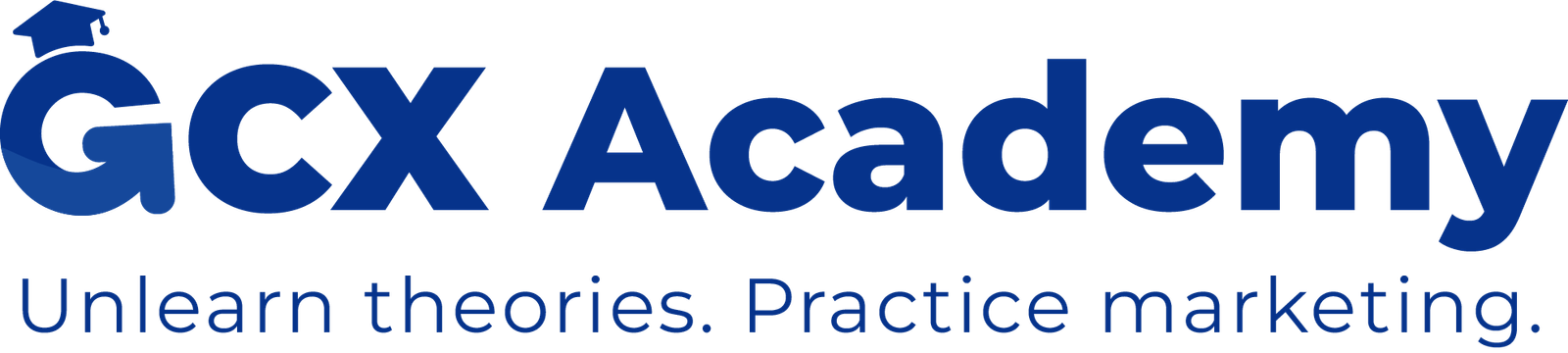
Share your thoughts